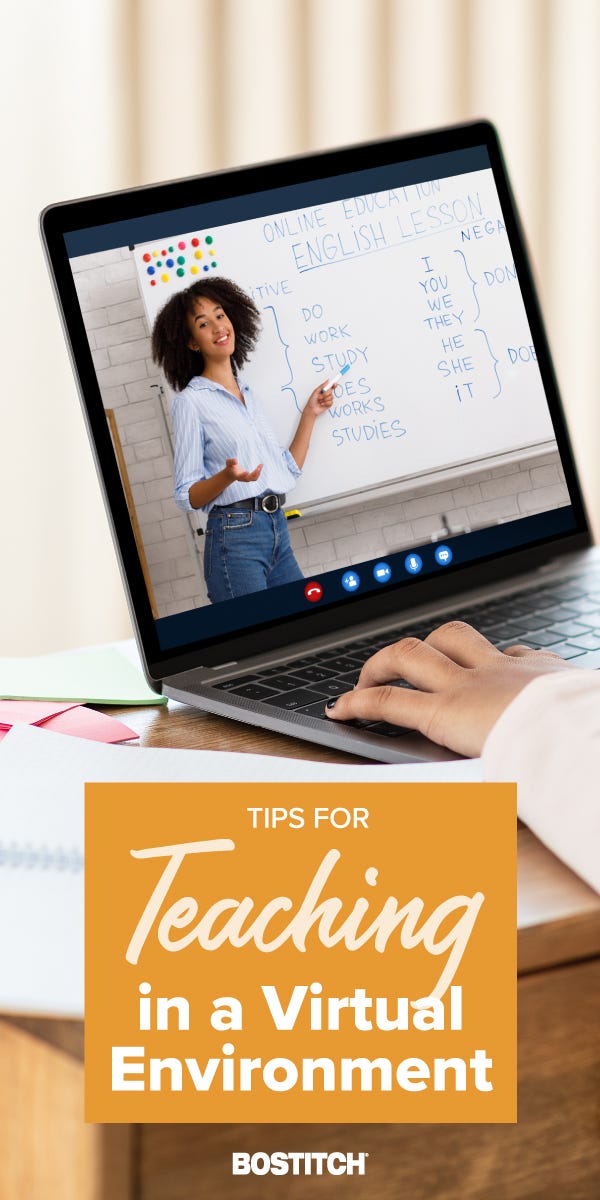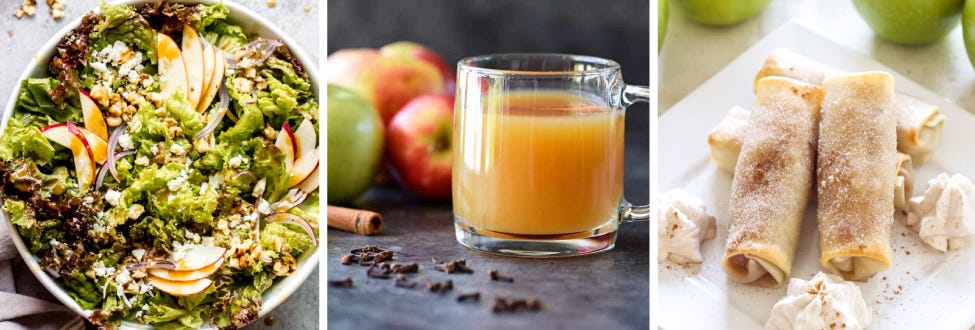8 Tips for Teaching in a Virtual Environment
- Oct 8, 2020

It’s been roughly one month since COVID-19 rapidly shifted schools to a new method of teaching in remote learning settings. This has caused a shift in teaching methods across the country as teachers have had to develop virtual lesson plans and students are being taught material online. Although this style of learning is different, it can also present unique opportunities and challenges to students and teachers as they develop new skills online. We know how hard these challenges can be and we’re here to help ease this online transition with 8 tips for teaching in a virtual environment.
1. Review Learning Objectives:
The development for your online courses should follow closely to the guidelines of your learning objectives for the year. However, as classes move online, some of the material may need to be adjusted to fit into your school’s virtual agenda. Start by creating a syllabus that will ensure you meet all the criteria that you need to cover. This will also give your students an idea of what they have to prepare for as each week passes. You can also collaborate with other teachers at your school so that students aren’t being flooded with online work assignments due at the same time. As this is a new adjustment period for everyone, it is best to not overwhelm yourself or your students as the school year continues.

2. Review Available Resources:
Now that learning is online, consider opening your teaching style to include more online activities as well as resources that can be found online. Now that education is being taught in a virtual environment, a wider range of tools and technologies are available to you and your students. For example, learning management systems are designed to help foster social and collaborative learning while video conferencing platforms can help enable live meetings and presentations. There are also a wider variety of platforms that can be used to help teach sessions and that can help students’ study for test material such as Scholastic Learn at Home, that has launched a subscription-based series that provides PreK to 10-year-old students with unlimited amount of lessons for $5.99 a month. You can even get a free virtual tour and engage in virtual activities at places like the San Diego Zoo, New York City's Museum of Metropolitan Art, Disneyland and Disneyworld that will help keep your student’s engaged in lessons!
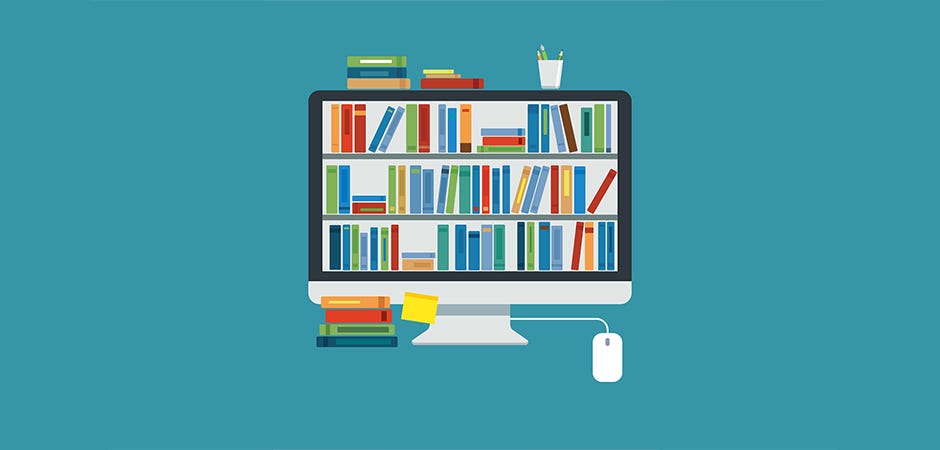
3. Schedule Your Assignments and Studies:
Learning remotely while balancing an at-home life is a new idea for both teachers and students. As you are both adjusting to this style of virtual learning, it is important to remember that this is a new, and sometimes overwhelming, experience for everyone. Make virtual lesson plans in advance so that you and your students can follow a strict guideline without any surprises. Schedule your assignments and quizzes in advance so that there will be plenty of time for students to study and ask questions in forums before the deadlines.

4. Explore Strategies to Engage with Students Virtually:
According to MedEd Publish, it is important to not only develop content for your class in advance, but also to plan for how you want your students to engage with that content. Explore how students should be reading, practicing, obtaining feedback, analyzing the material, and solving problems, and make a plan as to when it will be appropriate for students to ask additional questions to the material. Remember to stay engaged with your students throughout the lesson plan and show that you are listening to them when they are speaking and asking questions.
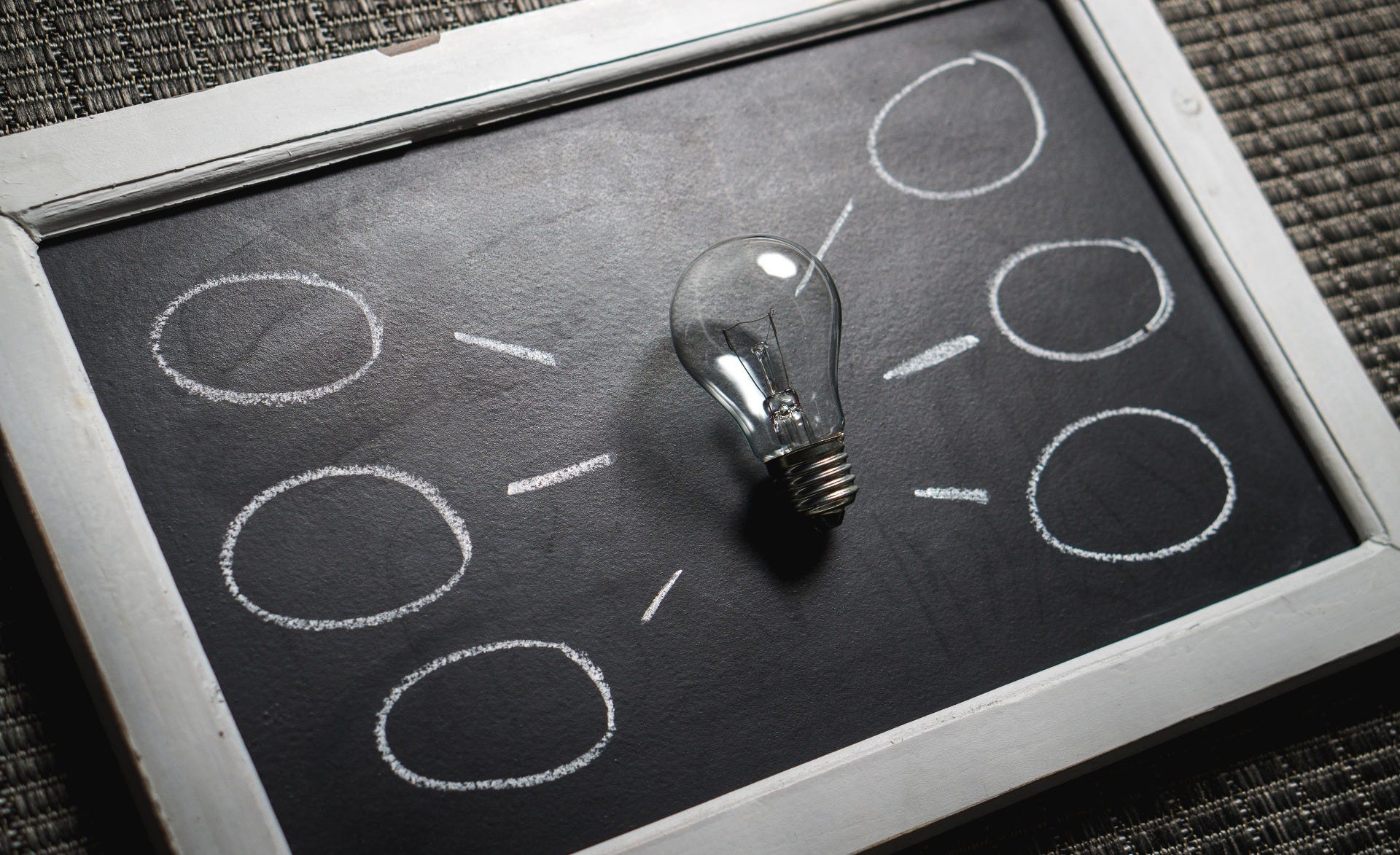
5. Consider Diverse Teaching Strategies:
Interaction online should still be as meaningful as they would be in the classroom. This means that you should remember to consider different learning styles that your students may have and incorporate these into your online lesson plan. Utilize break-out rooms, video conferencing, and chat areas for discussions to be held both audibly and in writing. You can also utilize assignments that include online learning games and videos for visual learners. You can use websites like Splash Learn, that not only allow parents and teachers to sign up for free, but also give your kids and students access to unlimited math games. You can also use Education Online for access to vocabulary games and quizzes for students to use for practice!
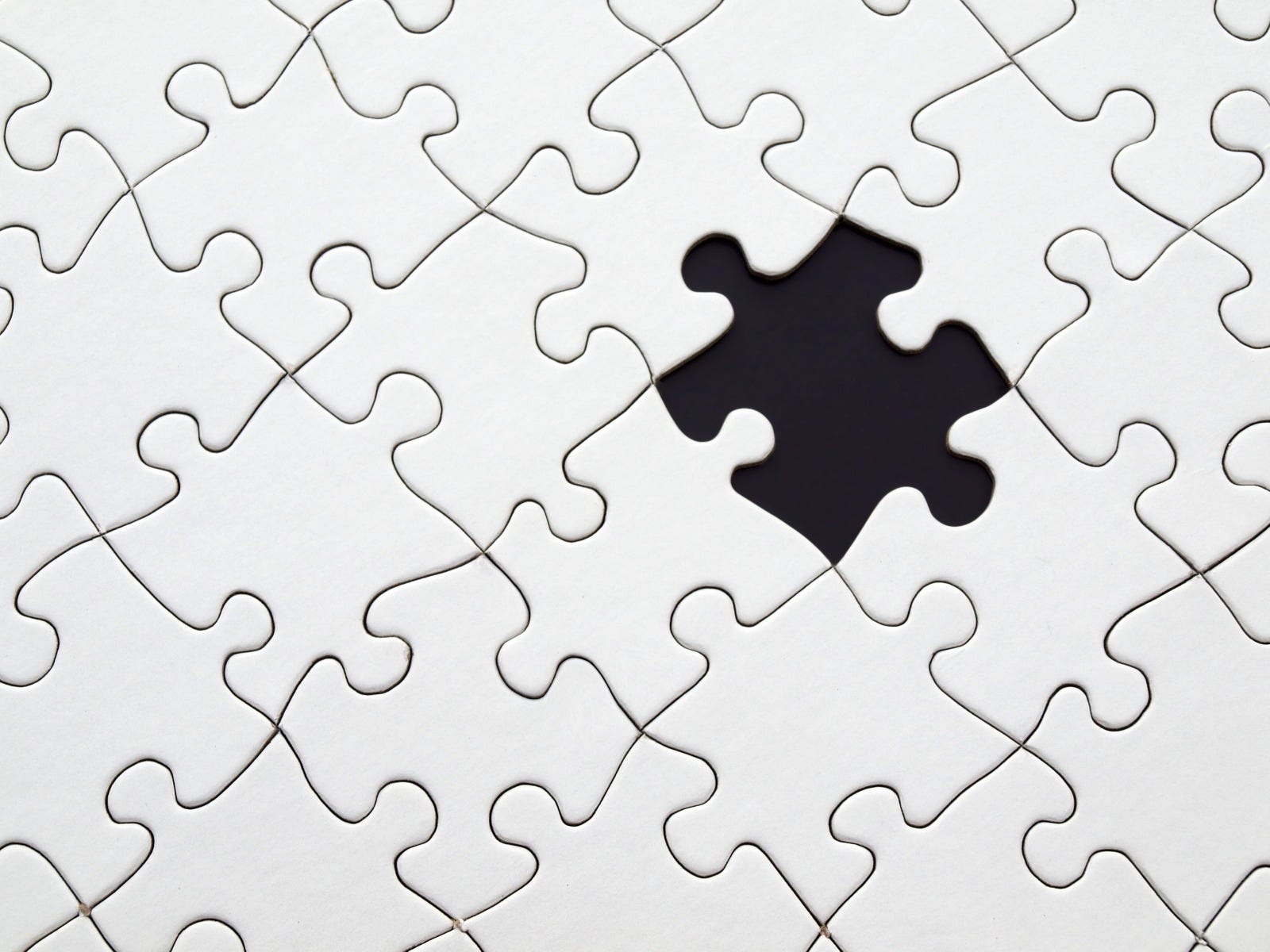
6. Refine Assessments for Virtual Learning
As this is the first year that most classes are being taught online in a virtual environment, remember that your lesson plans may need to be adjusted and refined as the school year progresses. Think of the prior month as the trial and error period and think about how changes can be made to your teaching and lesson plans that will be more suitable for this virtual environment. Don’t be afraid to ask for feedback from your students on how they think you can better the lesson plans moving forward!

7. Make a Backup Plan
Teaching virtually can leave room for both technological and external errors that we can’t prepare for. Perhaps the power goes out and you can’t meet for a session, or you get sick and have no time to find a substitute teacher. Have a few back-up plan assignments, such as ready to go worksheets or videos on hand and ready for students to print in case of these events! If you need help creating a backup lesson plan check out the Bostitch Office Free Goodies blog pages for social studies, math, science, handwriting, and many more classroom-friendly games and activities!

8. Maintain Compassion and Understanding for Students During this Transition
Remember that students are just getting adjusted to learning in a virtual environment as well. It may take time for them to adjust and catch on to this new style of learning and it is important to be patient with your students as they do. They are no longer in a classroom setting and are now learning to balance school and things beyond their control at home. Be compassionate and understanding with your students when they come to you for help and appear to be frustrated. It’s a learning process for everybody and we want to help ensure it goes as smoothly as possible!

We hope these 8 tips for teaching in a virtual environment will help you as your remote learning school year progresses! Tag us on Twitter (@Bostitchoffice) if any of these stood out to you!